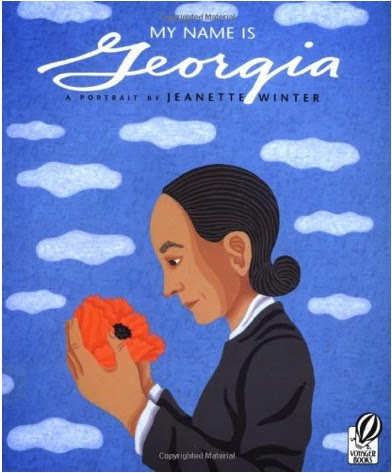Wow...What a great class this morning! The students saw my iPod and speakers and immediately were asking me if they could listen to this that or the other rap artist, dance hall, etc. Unfortunately the answer was no - I wanted them to listen to classical music just as Kandinsky had. I brought in Vivaldi's The Four Seasons and had the 5th graders listen while they closed their eyes. I asked them to pretend they were Kandinsky and imagine what kinds of shapes and colors they would see. After the first song (Spring) they were all pretty enthusiastic about what they had seen while they were listening.
For the rest of the class period I played all the songs on a loop while the students drew shapes and colors on white paper. They came out great... and these are only the prep drawings for their paintings. Even better, many of the students kept saying how much they loved listening to the music!
Here are some great drawings they did:
 |
| Victor |